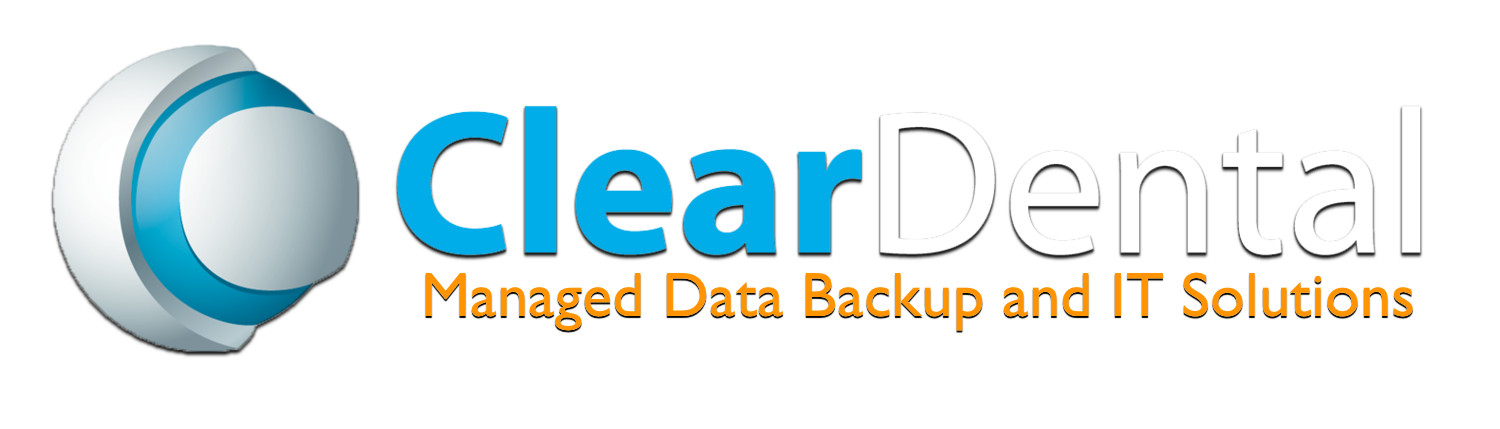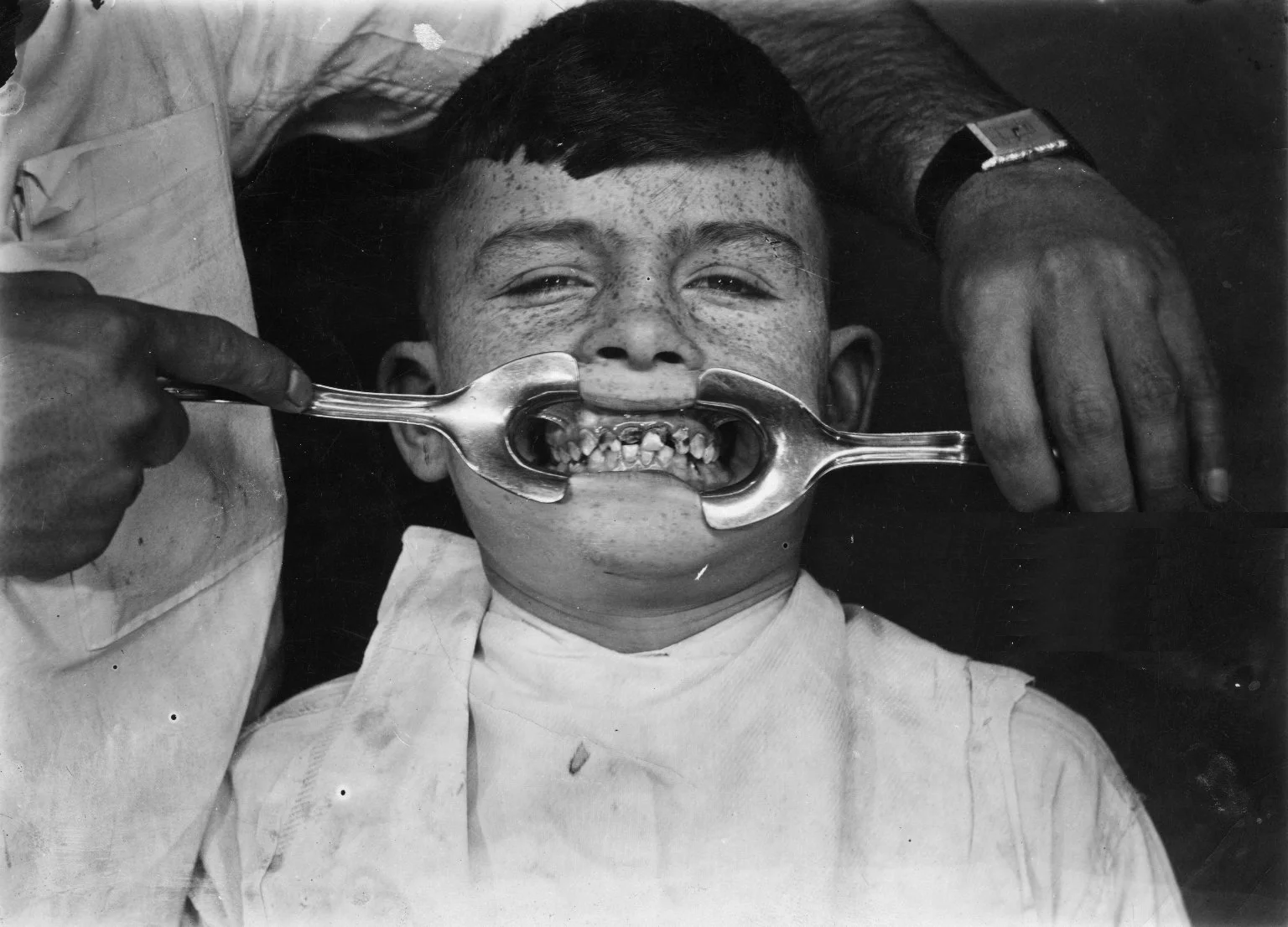I’ve listed Google My Business optimization as one of the top 5 SEO strategies to deploy for your dental practice online presence. It’s time to talk about “Google My Business (GMB)” in more detail. The reason is that optimizing your GMB listing is one of the easiest SEO things to communicate your important business details to Google. This is a good thing, as Google is the company that is deciding how your pages rank in search.
Prior to GMB, managing your business listings in Google was confusing because there was a “google places” dashboard and a “google plus” dashboard and multiple mobile versions of both to compound the confusion. Google My Business launched in July 2014 with the goal of creating a unified dashboard where you can control all of your business listing information in one place. Here are 2 aspects of the GMB experience that can really lift your local SEO efforts.
1. Business View
Being able to work with the Patterson Today and Patterson Dental Office Design teams has allowed to look at some amazing dental office designs all over the country. Your office design can be a powerful tool to attract new customers and business view is an amazing opportunity to showcase your design online.
Business view allows you to use 360 degree imaging of the inside of your business, similar to the “street view” feature that you may have seen with Google Maps. In other words it’s a virtual tour of the inside of your business.
Here’s an awesome example of a dental office in San Franciso (sfdental) that has uploaded 360 imaging for their business view. Notice how you can “virtually” walk down the hallways and even look into individual rooms.
It’s also interesting to note that sf dental comes up first in the local pack search results when I search “dental offices san Francisco” There are many factors that contribute to sf dental appearing first for that search; I’m sure business view is one of them.
There are 2 important elements to business view here 1) you are able to add a richer experience to your Google Map listing by allowing users to “virtually” enter your office2) You are adding another element to your local listing profile that will help you rank better for search
Follow this link and check out the video below to find out how to find the right photographer to get started with business view. Also keep in mind that once you purchase the 360 image photography, you can use it in other places like your website.
2. Take advantage of “cards” to manage reviews, ads and analytics
In your GMB dashboard, “cards” are different views of data and management tools that are available within GMB. In other words Google tools like google analytics and adwords express integrate directly with GMB, allowing you to manage the data/campaigns directly in GMB. Here are three cards that you should use:
- Reviews Analytics Card
Here you will see basic stats about your reviews at a glance. Clicking on “Manage reviews” allows you to respond to reviews. It’s a good idea to show appreciation for positive reviews. Negative reviews are more complex, but it’s still a good idea to respond indirectly by apologizing for the negative experience and offering an email or some method to discuss the issue further offline.
- Insights Visibility Card
Here you can see the total number of times your business listing has appeared in search results. This includes the times your listing has shown up in google search results, google maps, image search or even your Google + profiles. Clicks show the total number of times any of these results were clicked.
- Google Adwords Express Card
Last month, I discussed paid search strategies for dental practices. Adwords express is great because it removes some of the complexity of managing things like keywords for your ads. With adwords express you are simply choose your target location, service you provide, your budget and write a few lines about your business. To take your ads to the next level you can setup call tracking, which can actually show you how many people called your practice after viewing a google ads.
I encourage you to spend some time getting familiar with the new GMB dashboard experience and explore the new functionality that is available. Business view and cards are two important aspects that can help you create a good user experience, rank better in search results and monitor performance. If you’ve had some time to explore GMB, how has that experience been for you?